Introducing VideoNystagmoGraph To Go, the app that transforms your smartphone into a powerful tool for simultaneously capturing eye movements and head position in space.
VNG To Go
VideoNystagmoGraph To Go is an application that enables you to record and present the specific eye movements, called nystagmus with demonstration purposes for explanation of the vestibular functions.
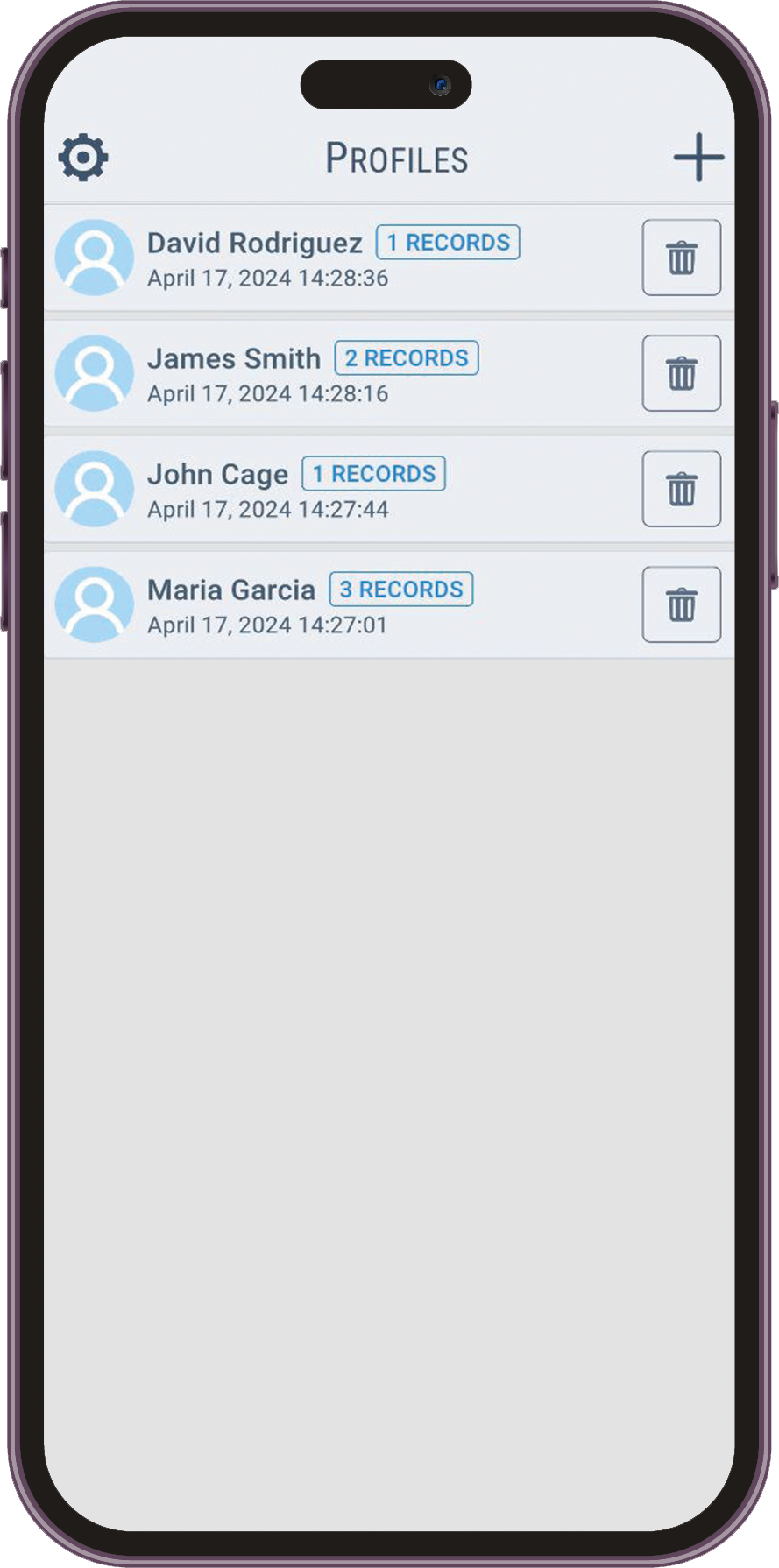
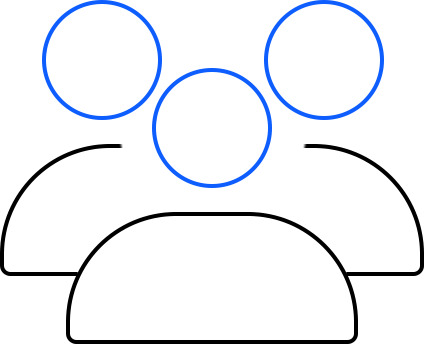
Multiple profiles
VNGTG is designed for everyone who would like to record, store and share her/his eye movements with parallel "real time" graphical 3D reconstruction of head movement and position.
You could set up individual profiles for each person, each with her/his own eye movement records.
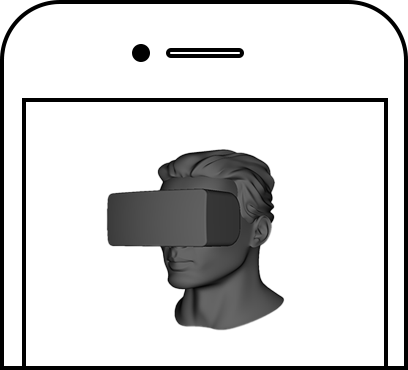
Simple and useful design
The minimalistic and intuitive design shows you everything at a glance and makes VNGTG approachable and easy to use.
How it Works?
The app provides an easy way to record a person’s eye movement and head position. It emphasizes the eyes in the video footage while showcasing the head's orientation.

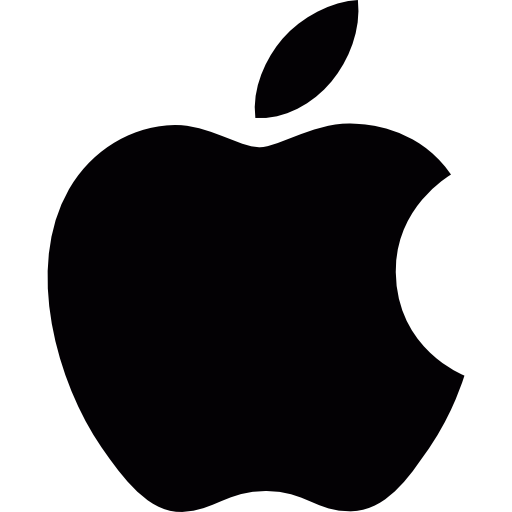
How to download recordings on Mac OS
Update your Mac and your iPhone to the latest version.
Connect your device via usb.
In the Finder on your Mac, select the device in the Finder sidebar.
If your device doesn’t appear in the sidebar, click here.
Open the Files tab.
Download the selected Profile Recorings folder.
More information on file sync.
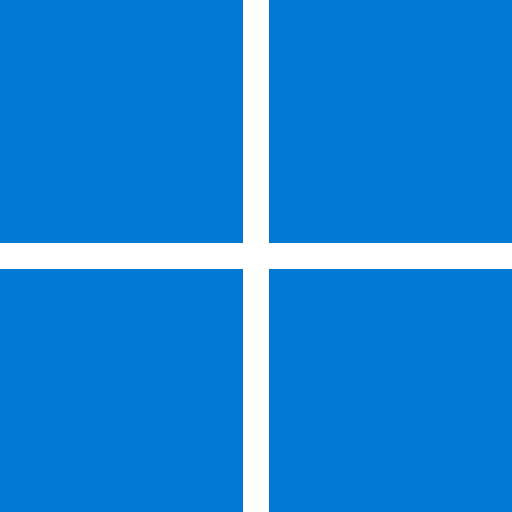
How to download recordings on Windows
Download and install the Apple Devices App from the Microsoft App Store.
Connect your device via usb.
In the Apple Devices App, select your device in the "On My Devices" section of the sidebar.
Open the Files tab.
Download the selected Profile Recorings folder.
VideoNystagmoGraph To Go Viewer
The viewer is an application for Desktop that can preview the phone screen during recordings on a Windows based PC or an Apple MacOS machine.
Click here to download the Windows Viewer application.
Click here to download the MacOS Viewer application.
